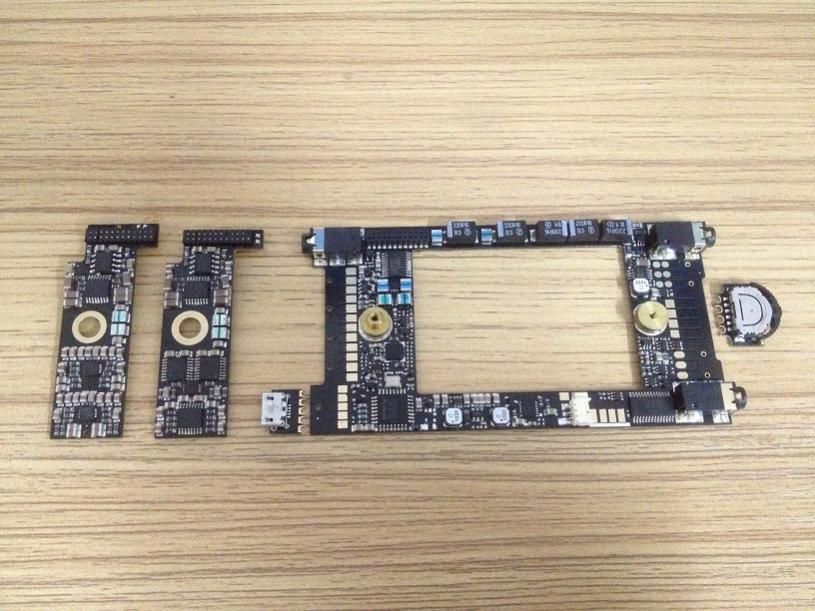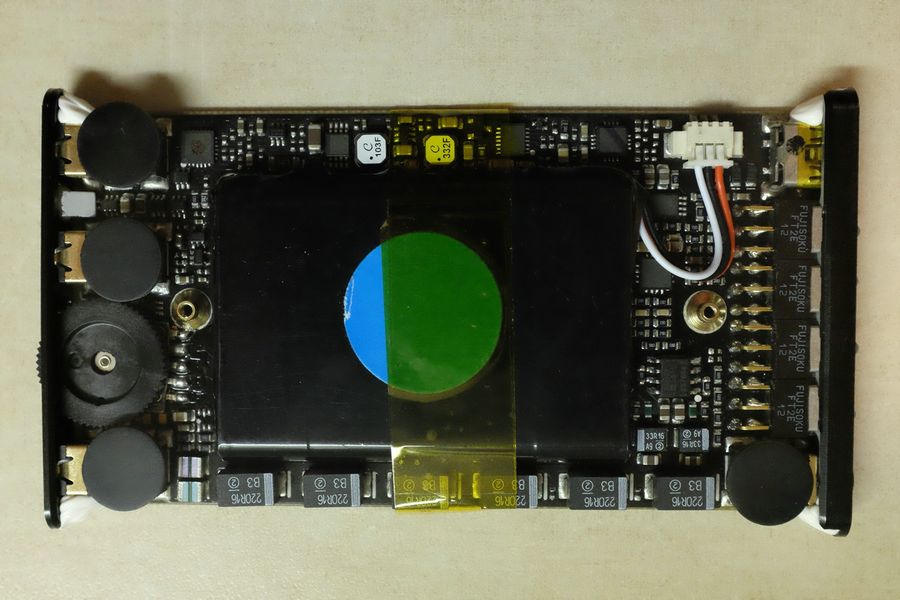Y'en aura pour à peu près tous les curieux
[Feedback amateur] Headstage Arrow 5TX /bass edition
ah c'est bien qu'on aura aussi un normal pour faire un face à face
Listen without prejudice!
rudra.v a écrit :----------[test en attente]----------
Listen without prejudice!
ps: le mode DAC marche bien. Pas un truc de ouf hein, mais sur mon portable, c'est mieux que la HO amplifiée 
Mon passé, mon présent, mon futur ?
-
Kooka
C'est sur ton iPhone 6 c'est ça ?MrButchi a écrit :ps: le mode DAC marche bien. Pas un truc de ouf hein, mais sur mon portable, c'est mieux que la HO amplifiée
Je ferais un essai sur Android du coup, au meeting.
Pardon, je voulais dire sur mon ordi portable. Sur l'iPhone, je l'utilise en HO. C'est d'ailleurs une des raisons pour lesquelles je me suis tourné vers l'Arrow : en fait les DAC AMP iCaca c'est relou parce que ça te bouffe le port Lightning.
Alors je sais, double amplification, toussa, mais bon sur la HO de l'iPhone 6, l'Arrow me permets déjà de rekiffer mes H8P en nomade. Et j'ai pas trouvé bcp de produits aussi efficaces et nomade que ce couple là pour les H8P.
Alors je sais, double amplification, toussa, mais bon sur la HO de l'iPhone 6, l'Arrow me permets déjà de rekiffer mes H8P en nomade. Et j'ai pas trouvé bcp de produits aussi efficaces et nomade que ce couple là pour les H8P.
Mon passé, mon présent, mon futur ?
-
Kooka
-
Kooka
Je rejoins le club. Hâte de l'écouter chez moi, j'ai que des bons souvenirs du meeting.
Et quand je lis ça :

Et quand je lis ça :
Ca fait clairement envie."The Arrow 5TX is the successor of the 5T. Two BUF634 buffers increase the AD8620's output current to 250mA per each channel. This will let the AD8620 operate with less distortion as it doesn't have to drive the headphones directly. Sound quality is is further improved by biasing the AD8620 into class A operation using cascaded JFETs. This will make the Arrow 5TX a true high-end amp with the same size and functionality of the 5T! "
-
corderaide
- Il est frais mon topic !

- Messages : 11198
- Inscription : 24 déc. 2012 00:05
- Contact :
Combien d'autonomie ? (Face au pico slim et ses 60h.)
Il est infiniment plus rapide d'énoncer une connerie que de la réfuter.
-
Kooka
MrButchi a écrit :Bcp
Le site Headphonia annonce "25h" mais cela ne doit être que pour l'usage en mode DAC/AMP. En ampli seul, les anciennes versions étaient très autonomes, ça doit toujours être vrai ! http://www.headstage.com/Arrow-5TX/Head ... 10144.html
Change Log
Arrow 1G
• Since mid February 2010: Improved sensitivity of automatic
switch (will not turn off accidentally)
• Since April 2010: Nuts are directly soldered on the circuit board
(will not get loose)
Arrow G2.0
• Second headphone jack
• No real power switch
• Deeper bass boost 9dB + 9dB
• Longer battery run time (up to 50 hours)
• Film input caps
• Lower ESR power rail caps and decoupling caps
• Rear switches are more recessed (less sticking out)
• Better firmware (faster power shifting, more precise battery
voltage detection etc.)
Arrow G2.1
• New pre-amp (less switch-on click noise)
Arrow G2.2
• Change of output resistors from 10/75/120 to 0/65/110 (better
synergy with some IEMs like Triple.Fi 10 which sound weird with
any output resistor)
Arrow G3.0
• Change of output resistors to 0/20/65 (better control of treble)
• Additional ceramic capacitors to lower impedance of tantalum
caps (virtual better treble but barely noticeable)
Arrow G4.0
• No more impedance button (useless function as the power draw automatically adjusts to the cans being used)
• Replaced output resistors with an optional treble boost
• Now has treble boost with two settings.
• Bass boost has been reduced from +9dB and +9dB+9dB on pre-4G models to +3dB and +9dB
• Amp now has double battery life (30 hours for high impedance and 80 hours for low impedance)
-
Kooka
Apparement, le DAC serait une puce PCM2707. Rien de très folichon sur le papier, donc. A voir à l'écoute, mais les retours parlent de DAC correct mais sans plus. Par contre c'est unanime pour la partie ampli qui rattrape largement tout ça !
Une review intéressante sur le 5TX : http://www.basshead.club/headstage-arro ... st-review/
Avec les mesures de l'effet des différents réglages disponibles : http://i1.wp.com/www.basshead.club/wp-c ... itches.png

C'est pas mal d'avoir un graphique pour mieux savoir ce que donnent toutes les possibilités des deux "Bass Switches" (niveau 0-I-II et gamme L-M-H).
Une review intéressante sur le 5TX : http://www.basshead.club/headstage-arro ... st-review/
Avec les mesures de l'effet des différents réglages disponibles : http://i1.wp.com/www.basshead.club/wp-c ... itches.png

C'est pas mal d'avoir un graphique pour mieux savoir ce que donnent toutes les possibilités des deux "Bass Switches" (niveau 0-I-II et gamme L-M-H).
Pour l'autonomie, je crois que je l'ai vidé...pas une seule fois...et rechargé peut-être une fois toutes les deux semaines, mais pas parce que c'était vide...plus parce que je me disais qu'il devrait se vider un jour... 
Listen without prejudice!
-
Kooka
http://www.headstage.com/forum/showthre ... b31ee69054
Arrow 5TX Manual
Battery charging
A blinking red LED indicates that the battery needs to be charged. Connect to an USB port and the battery will charge in 3-4 hours.
As long as the green LED blinks the battery is charging. Once the green LED shines steady the charging is finished.
When the "DAC" switch is set to "M" (Mobile) the battery may only be charged by an adapter and not by a computer.
Power switch "O I A"
In "A" (Auto)-mode the amplifier will switch off after 5 minutes without music playing (the red LED will dim after 2 minutes). In "I"-mode the amplifier will turn off after 60 minutes without music playing.
When the red LED blinks the switch-off times will be shorter. For example, if the red LED blinks very fast it means that the battery is almost empty and the turn-off time is only 30 seconds instead of 5 minutes.
Note that the incoming audio signal can not be too low, otherwise the amp can not detect it. Keep the volume of the music player (MP3, CD etc.) at about 50-80% of its maximum.
Volume control
Slide the volume wheel to the side will increase or decrease the volume in 65-steps. If the wheel is pushed in the center the volume will mute and may be released after it was pushed again.
Gain switch
Keep the gain switch at the lowest possible position to keep the noise level low. Only increase the gain when the volume is not enough. Headphones with a higher impedance rating will need a higher gain to play at the same loudness as low impedance headphones.
DAC switch
Select "O" to deactivate the USB DAC. Connecting the amplifier to a computer will only charge the battery.
Select "P" (PC) when you use a computer as a digital audio source (via an USB cable). The internal DAC in the 5TX will be turned on when an active PC is connected. That means it is not necessary to set the DAC switch to "O" after disconnecting from a computer. The DAC switch actually has no function when no USB source is connected.
Select "M" (Mobile) when you use a portable device (Android, iPhone/iPod/iPad) as a digital audio source. In "M"-mode the 5TX's battery will not be charged by an digital player. It can only be charged by an adapter. Simply disconnect the digital player and connect an adapter to charge the battery. The amplifier will automatically detect the presence of an adapter. (Very old adapters sold about 10 years ago may not be detected--in this case use a newer one.)
USB DAC connection
Android: Use the supplied USB-USB cable to connect an Android phone. Although very thick the cable may be flexed easily. All new Android phones support the USB DAC connection. If not, please update the firmware and try to connect again.
iPhone/iPad: A "Camera Connection Kit" and a standard USB cable is needed to connect the amplifier to an iPhone/iPod/iPad.
- Buzthafuzz
- TN m'a tuer

- Messages : 5608
- Inscription : 08 janv. 2013 21:06
Je l'utilise en DAC via usb avec mon tel. C'est normal qu'il ne s'éteigne jamais alors que le switch est sur A? Peut-être que ça ne fonctionne que en mode ampli?